- 5 years ago
- Zaid Bin Khalid
- 9236 Views
-
8
Let’s Encrypt is a service that provides you a free SSL. You can add let’s Encrypt free SSL on your GoDaddy web hosting. Many developers have a question can we install let’s Encrypt a free SSL on GoDaddy hosting?
The answer is yes you can do that follow the below instructions to install free SSL on GoDaddy Hosting.
First, you need to create a Let’s Encrypt free SSL certificate after that follow the below steps.
Step 1
Open GoDaddy Cpanel and find SSL/TLS menu. The Menu shows in below screen.
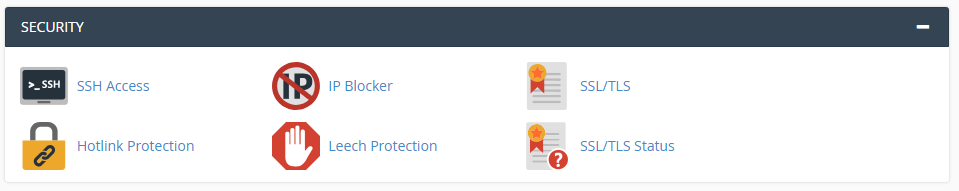 SSL/TSL
SSL/TSL
Step 2
When you click on SSL/TSL below screen will appear.
 SSL/TSL Manage
SSL/TSL Manage
Step 3
Click on manage SSL sites you will be redirect on the below screen.
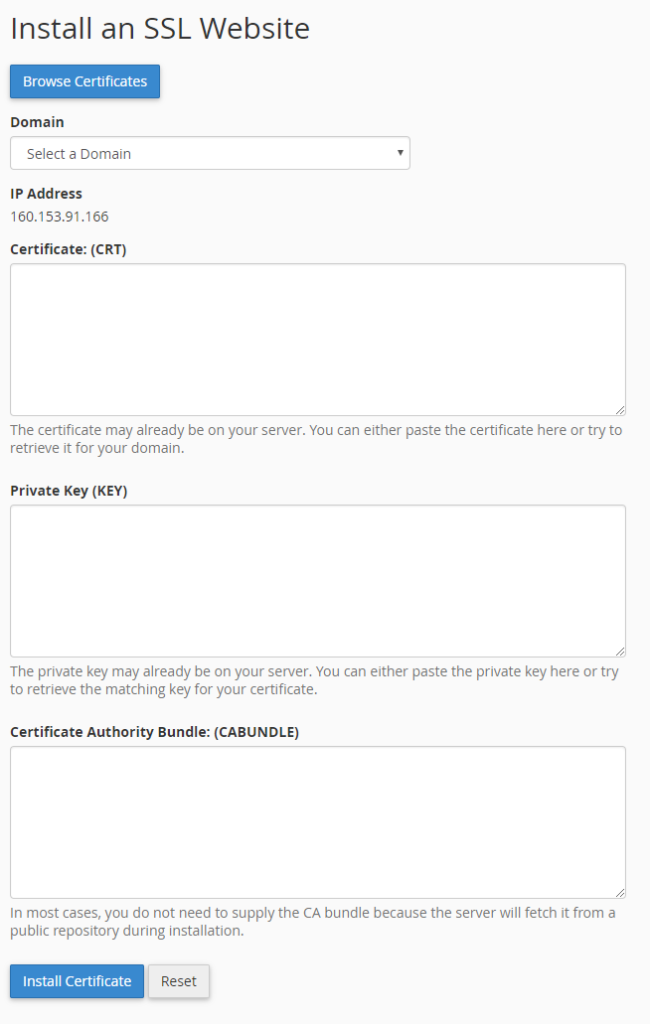
First, you need to select your domain then copy the certificate key that you generate using ZeroSSL. Note, the certificate has a two key a CRT and
Certificate Authority Bundle that you need to past into above form. Copy certificate and past into first and last Textarea.
Then copy the private key that you created using ZeroSSL and past into the Textarea with the label Private Key (KEY) in the above form.
Then click on Install Certificate button. The SSL will install on your website. Remember reinstall this certificate after 3 months. And redirect your website to HTTP to HTTPS using htaccess or 301 redirections.
- 5 years ago
- Zaid Bin Khalid
- 9236 Views
-
8