- 2 years ago
- Zaid Bin Khalid
- 1,922 Views
-
3
Laravel uses composer to manage dependencies. Make sure you have a Composer installed on your system before you install Laravel. In this chapter, you will see the installation process of Laravel.
You will have to follow the following steps given below for installing Laravel onto your system.
Step 1
Visit the following URL and download composer to install it on your system. You have many options to install the composer.
https://getcomposer.org/download/
Step 2
After the complete installation of the composer opens the CMD and type composer you will see the below screen. You must check the installation by typing the Composer command in the command prompt, as shown in the following screenshot.
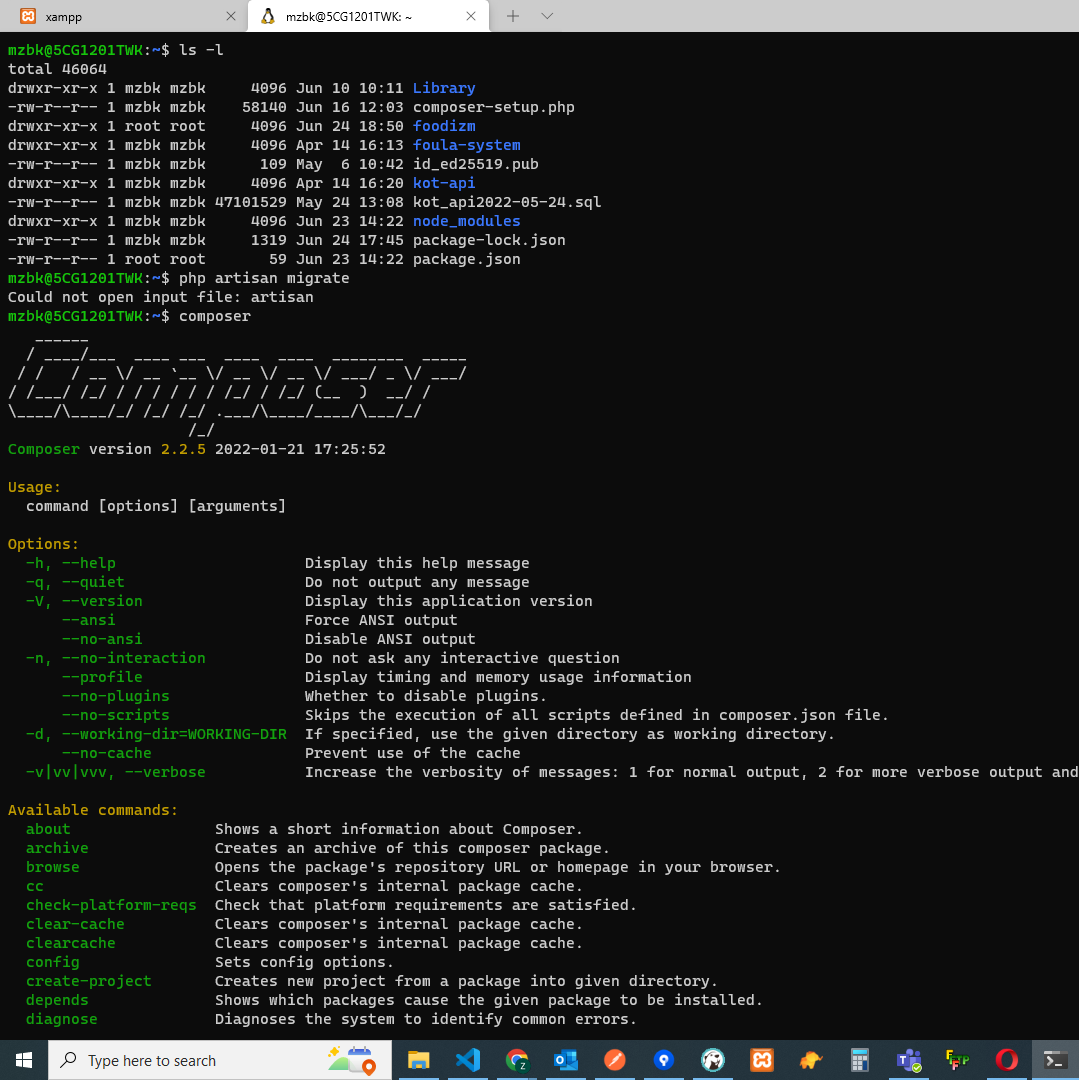
Step 3
Now you should make a new folder anywhere in your system for your new Laravel project. After that, move to the path where you have created the new folder and type the following command there to install Laravel.
composer create-project laravel/laravel example-app
After the complete installation just routes to your app and then run the below command.
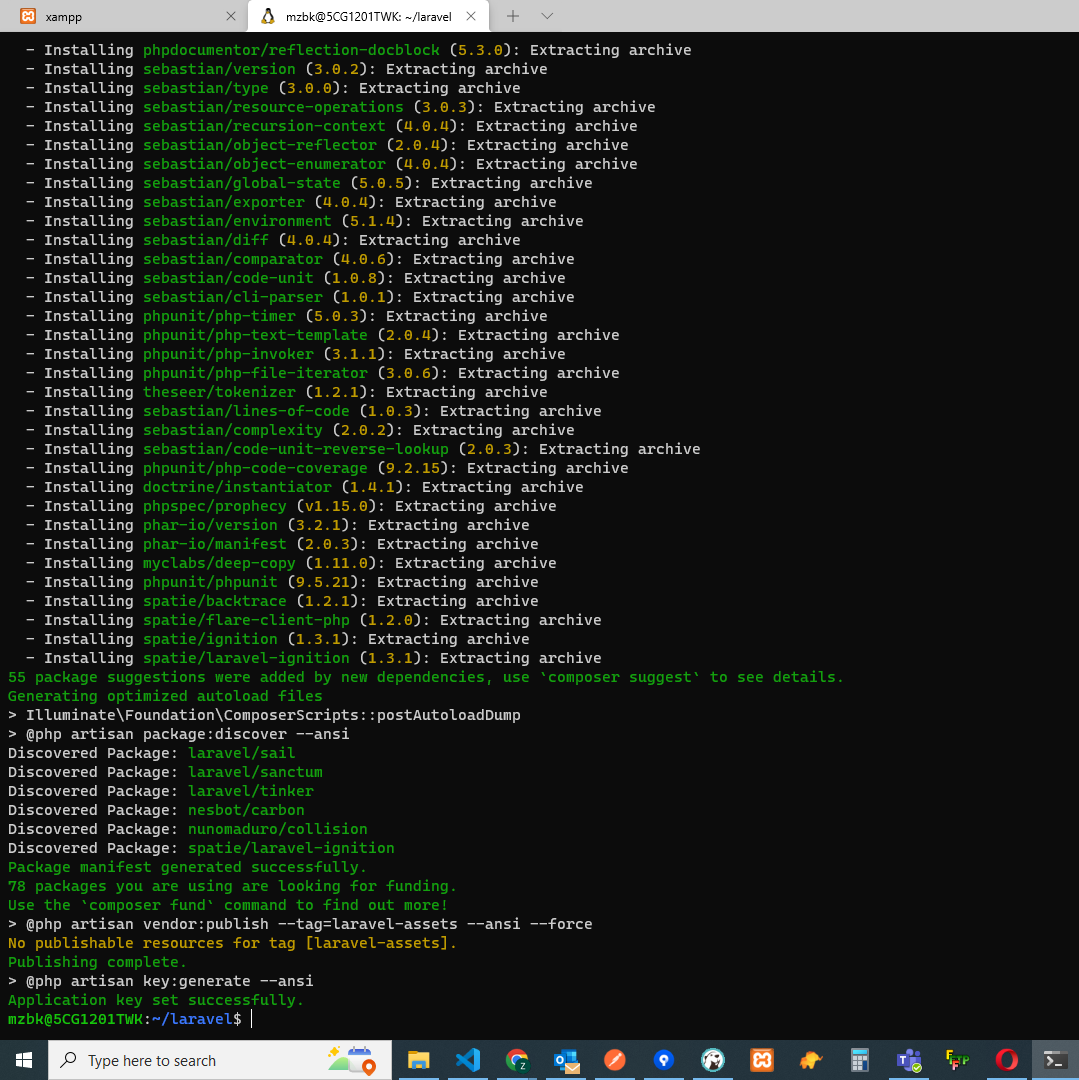
Once the installation is done just route to the directory of your app and runs the below command.
cd example-app
php artisan serve
The output of the command is as shown below.
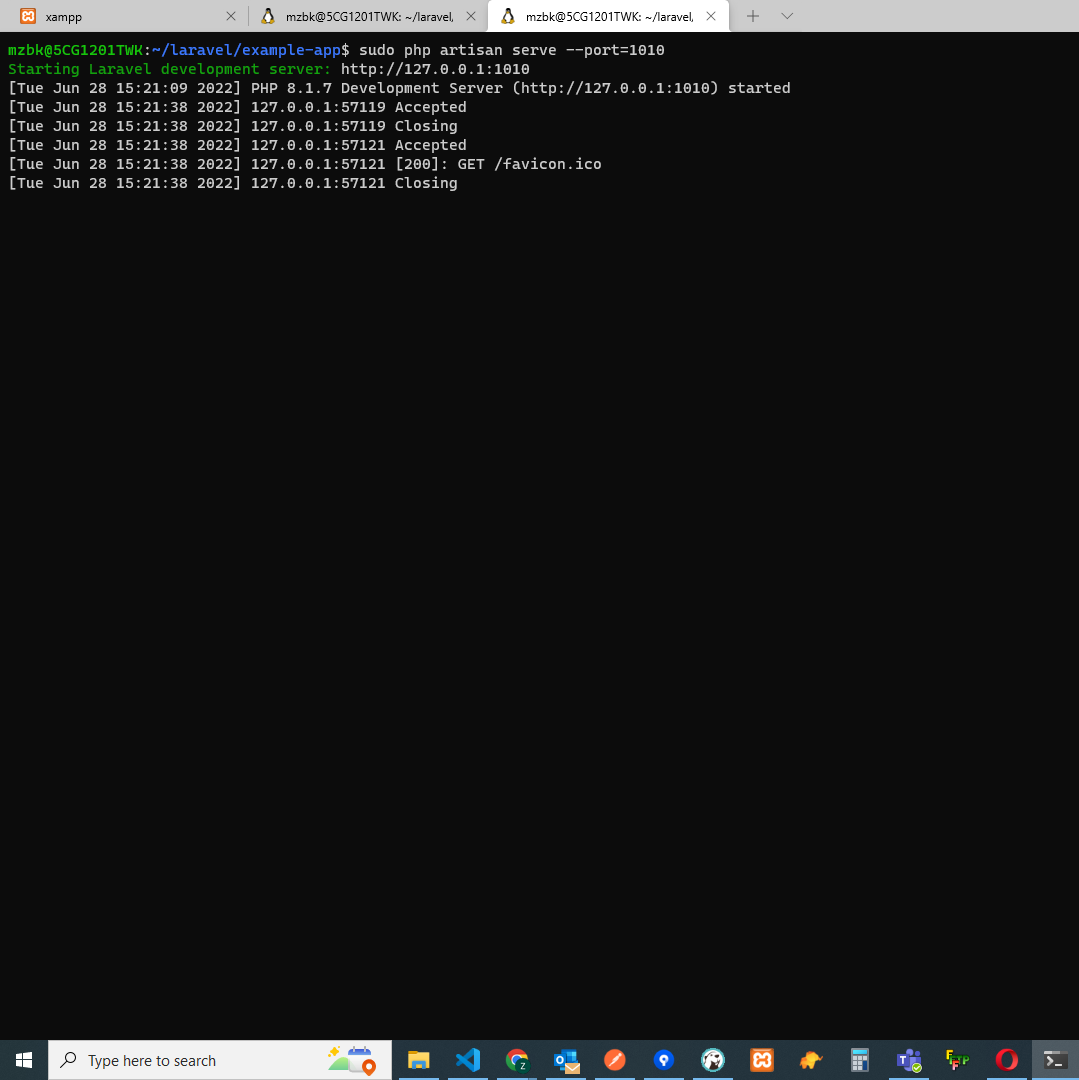
The Laravel framework can be directly installed with the developed branch that has the latest framework.
The artisan command will run the Laravel project on your browser. you can also set the default port as shown in the above serve command we set the default port 1010 for the example-app project. you can set any port at your comfort.
Step 4
In the last step, you just need to copy or type a URL in your browser you will see the below screen with the running Laravel welcome page.
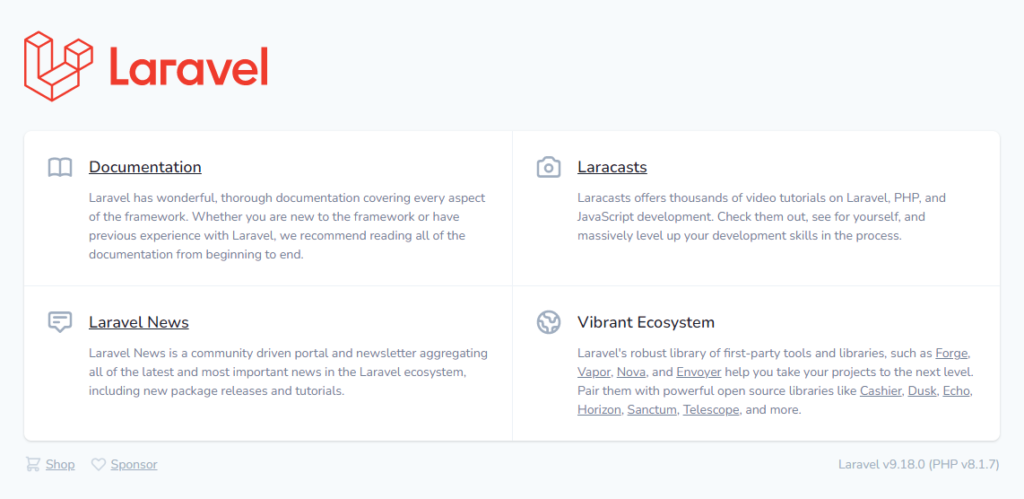
- 2 years ago
- Zaid Bin Khalid
- 1,922 Views
-
3