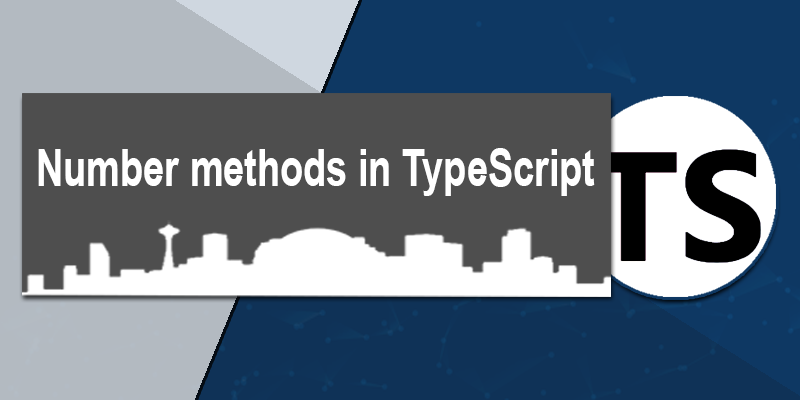In this chapter, we will discuss numbers and string methods in TypeScript with examples.
TypeScript also carries numeric values as Number objects like JavaScript. A number object changes numeric value precisely to an example of the number class. The Number class acts as a wrapper. It allows the controlling of numeric exactly as they were objects.
Syntax
var var_name = new Number(value)
In case a non-numeric logic is passed as logic to the Number’s constructor, it returns NaN (Not–a–Number)
The following table shows a set of properties of the Number object.
S.No. Property & Description 1. MAX_VALUE 2. MIN_VALUE 3. NaN 4. NEGATIVE_INFINITY 5. POSITIVE_INFINITY 6. prototype 7. constructor
Example
console.log("TypeScript Number Properties: ");
console.log("Maximum value that a number variable can hold: " + Number.MAX_VALUE);
console.log("The least value that a number variable can hold: " + Number.MIN_VALUE);
console.log("Value of Negative Infinity: " + Number.NEGATIVE_INFINITY);
console.log("Value of Negative Infinity:" + Number.POSITIVE_INFINITY);
It shows the same code in JavaScript on composing.
Its output is as follows.
TypeScript Number Properties:
Maximum value that a number variable can hold: 1.7976931348623157e+308
The least value that a number variable can hold: 5e-324
Value of Negative Infinity: -Infinity
Value of Negative Infinity: Infinity
Example: NaN
var month = 0
if( month<=0 || month >12) {
month = Number.NaN
console.log("Month is "+ month)
} else {
console.log("Value Accepted..")
}
It shows the same code in JavaScript on composing.
Its output is as follows.
Example: prototype
function employee(id:number,name:string) {
this.id = id
this.name = name
}
var emp = new employee(123,"Smith")
employee.prototype.email = "smith@abc.com"
console.log("Employee 's Id: "+emp.id)
console.log("Employee's name: "+emp.name)
console.log("Employee's Email ID: "+emp.email)
It shows the same code in JavaScript on composing.
//Generated by typescript 1.8.10
function employee(id, name) {
this.id = id;
this.name = name;
}
var emp = new employee(123, "Smith");
employee.prototype.email = "smith@abc.com";
console.log("Employee 's Id: " + emp.id);
console.log("Employee's name: " + emp.name);
console.log("Employee's Email ID: " + emp.email);
Its output is as follows.
Employee's Id: 123
Employee's name: Smith
Employee's Email ID: smith@abc.com
Number Methods
The Number object has only the default methods that are a part of every object’s definition. Some of the commonly used methods are shown below.
S.No. Methods & Description 1. toExponential() 2. toFixed() 3. toLocaleString() 4. toPrecision() 5. toString() 6. valueOf()